Blog > Types of storyboards for e-learnings

Types of Storyboards for e-learnings

Written by Rosaria
There are several storyboard formats and their use depends on what you want to achieve. We will look at three types of storyboard for three different contexts and how to use them.
Type 1: Course outline
Before creating the “real” storyboard it may be useful to develop a good quality course outline to visualise how the content will follow, identify where to include interactive elements and define the general layout of the course.
- Start by creating a post-it for each main topic and sequence them in order of appearance.
- Then create post-it notes for each subtopic and put them underneath each main topic.
- Finally, create post-it notes for the introduction and conclusion of the course. At this point you can decide whether to introduce quizzes, simulations or other interactions.
Check the image here on the right to see an example
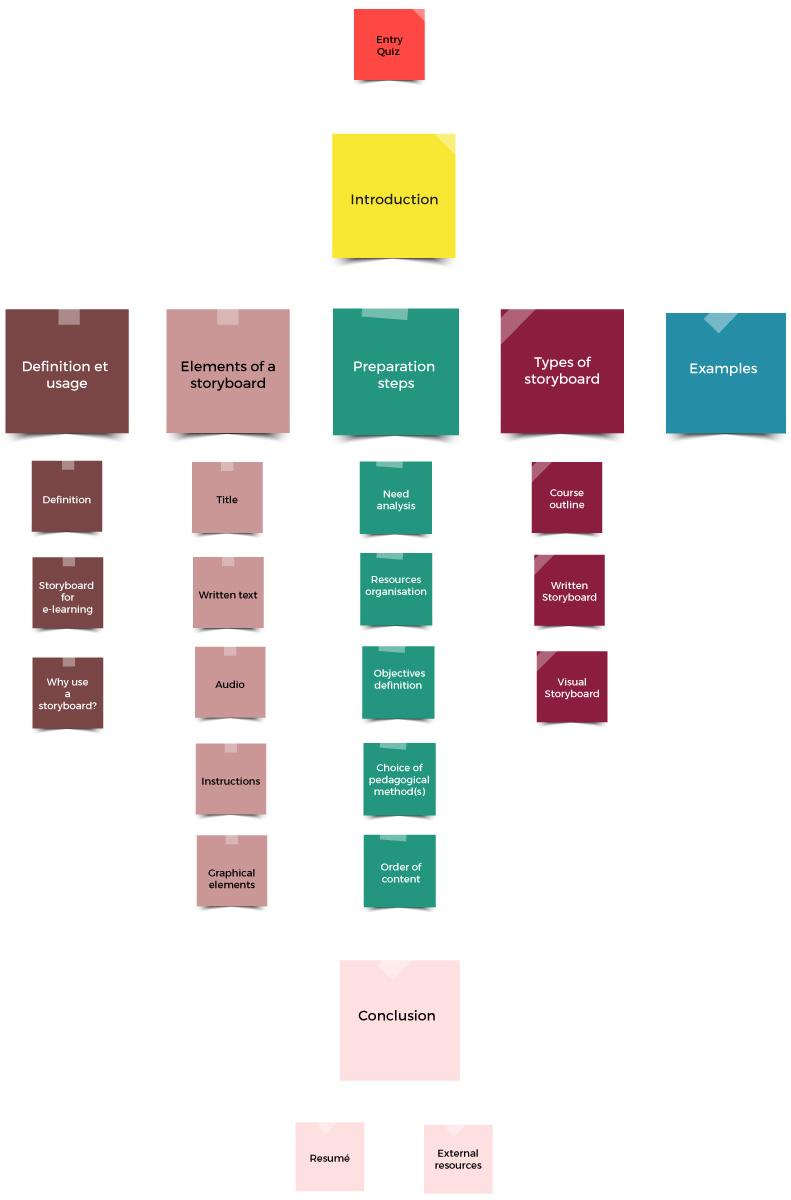
This type of storyboard is used in the very early stages of development, when organising the course content. This type of document is usually “personal” and rarely shown to experts or stakeholders. It is used to arrive at the other two types of storyboard: visual and written.
Type 2: Written storyboard
The “written” storyboard is the document that comes closest to the definition of a storyboard. It is a document that describes the content of each page or screen. This type of storyboard can be created in a text editing program, such as Microsoft Word.
The elements you should include are:
- The course title.
- The learning objectives.
- The target audience of the course.
- Text and audio: write down the content that the learner can read and listen to (text, voice, video dialogues).
- Descriptions of graphic elements: describe which images, animations, illustrations will be presented during the course.
- Description of functionalities: describe how the interactions and connected scenarios will work.
- External resources (if present): describe the external resources made available to the learner (external links, downloadable document, other courses to follow, etc.).
Check the image here on the right to see an example. You can download this Microsoft Word template for free here.
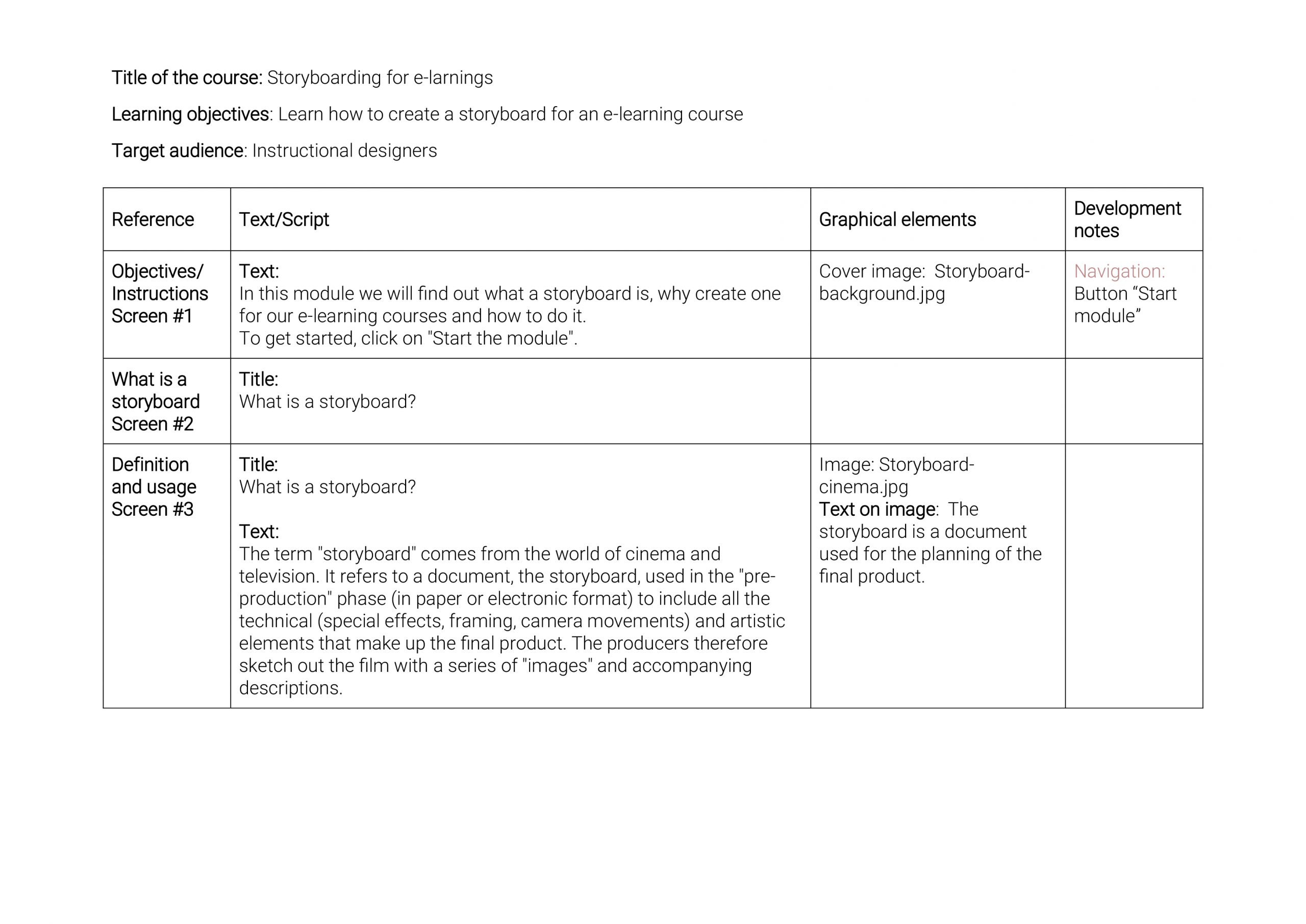
This type of storyboard is advisable and suitable for any type of project. It helps experts to focus on content rather than visual elements. In addition, this type of storyboard is easier and quicker to modify.
Type 3: Visual storyboard
This type of storyboard includes, apart from the content, the design of the course. It is a mix between a paper storyboard and a visual “prototype”. It requires more working time as you work on the content and the visual at the same time. It can be created with Microsoft PowerPoint or directly in the authoring tool that will be used to develop the course. The elements to be included are the same as for the written storyboard, but in addition, this type of storyboard includes the visual (or examples of the visual) of the course.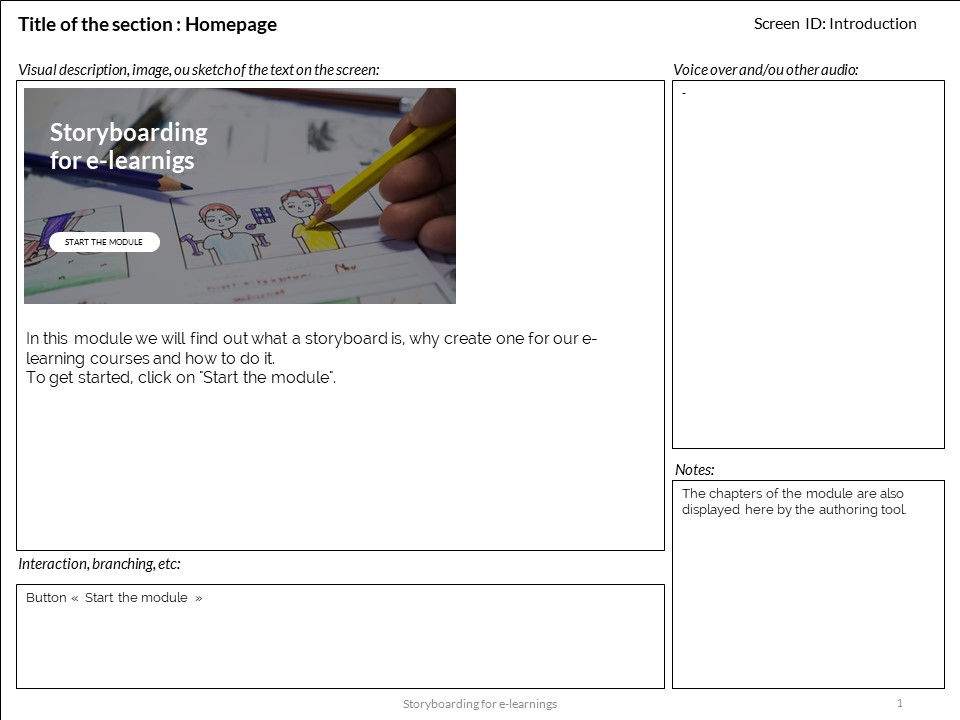
To sum up:
Use the type of storyboard that best suits your needs and expectations:
- Course outline: very useful for organising the course content.
- Written storyboard: very useful to focus on the content.
- Visual storyboard: very useful to visualise the content.
If you want to know more about storyboards or if you want some best advices, go have a look at these blog posts : Storyboarding for e-learnings and What to avoid and what to do when creating an e-learning storyboard.
I also made a demo course (in French) on how to create storyboards for e-learning. Have a look at it on this project page.
Sources, references and links
Other than speaking for my personal experience, all the references and resources that I used to write this article are available here:
- A Simple Guide to Creating An eLearning Storyboard in the blog SH!FT Learning
- 6 Mistakes to Avoid When Writing an eLearning Storyboard in the blog SkillBuilder LMS
- 10 tips to improve your elearning storyboards in the blog Elucidat
- The Power of White Space to Improve Screen Design in eLearning in the blog SH!FT Learning
- The E-learning Framework and Models, by Badrul H. Khan
- Depover, C. & Marchand, L. (2002). Chapter 5 Le design et la production des supports de formation. In: , C. Depover & L. Marchand (Dir), e-learning et formation des adultes en contexte professionnel (pp. 95-124) Louvain-la-Neuve, Belgique: De Boeck Supérieur.
- Dessislava, V. (2010), Storyboard Design for Adaptive E-learning Based on Learning Styles, Proceedings of International Conference on SOFTWARE, SERVICES & SEMANTIC TECHNOLOGIES, September 11-12, 2010, Varna, Bulgaria, ISBN 978-954-9526-71-4, p. 22 http://hdl.handle.net/10506/638
- Khan, B.H. (2004). Comprehensive approach to program evaluation in open and distributed learning (CAPEODL) model. Introduced in the Program Evaluation course. George Washington University.
- Khan B. H. (2007). Program Evaluation in E-Learning, consulted on: http://www.badrulkhan.com.
- Mohd Yusoff N., Salim S.S. (2014) A Review of Storyboard Tools, Concepts and Frameworks. In: Zaphiris P., Ioannou A. (eds) Learning and Collaboration Technologies.
- Designing and Developing Novel Learning Experiences. LCT 2014. Lecture Notes in Computer Science, vol 8523. Springer, Cham DOI: https://doi.org/10.1007/978-3-319-07482-5_8
Related Articles
Related
Assess learners’ learning
There are several storyboard formats and their use depends on what you want to achieve. We will look at three types of storyboard for three different contexts and how to use them.
Create a fill-the-gaps quiz with Storyline
Articulate Storyline360 is a great authoring tool (I use it myself for my learning projects) and it has a lot of fantastic built-in features and quiz types. In particular you can easily create graded questions such as true/false, multiple choice, matching...
What to do and what to avoid when creating an e-learning storyboard
As we’ve seen in the previous article here, there are several types of storyboard and the format used depends on the context. Whatever the choice, here is a list of mistakes to avoid and tips to remember when developing effective storyboards. What to avoid Include too...
